Let me just tell you… I was SO stressed out by the decision to switch from an Apple iPhone to the Google Pixel 3 phone. I’ve become accustomed to all of the iMessage features and also use Airdrop a lot when I’m traveling and I’m also just fully tied into the Apple ecosystem by having a MacBook, iPad, and a work iPhone, so not choosing an iPhone as my personal phone doesn’t seem to quite make sense.
In an ideal world, I’d have the latest iPhone combined with the Google Pixel’s camera and I’d be perfectly happy… but since that’s not possible, I decided to prioritize the camera capabilities when choosing a phone this time since I’m ALWAYS talking photos and rarely have my DSLR with me! With the great Black Friday deals on the Pixel with Google Fi, I couldn’t pass up the opportunity to upgrade from my sort-of-always-malfunctioning iPhone 6s Plus and try something new.
Unboxing

I ordered the “Not Pink” color for my new Pixel 3 and it’s really the lightest pink you can imagine, particularly when compared to my old iPhone’s rose gold. It’s fine, but I don’t get too excited over phone color anymore when it’s going to be covered by a case anyway.

Inside the box is the phone, cable, quick switch adapter, headphone adapter, headphones and charging plug, along with the standard instructions for getting the phone set up and a Google sticker.

The only thing not included that should have been in the box is a USB-A to USB-C cable. Google Pixel has its own proprietary fitting that’s not the standard Android one, so you will definitely need this if you want to use any backup battery charters or standard car or outlet charger attachments.
I’d have preferred they just include this particular charging cable in the box instead of the headphones since they put a headphone adapter in the box, but oh well. I was stuck a couple of days having to charge with the wall charger only, so I’d recommend just going ahead and ordering a couple of these cables from Amazon to arrive when your phone does if you don’t want to be irritated about this… and pick up a power bank too, because you’re going to need it.
The transfer process
Google makes it extremely easy to transfer your info directly from your iPhone with an included adapter and cable. After a few screens that confirm what you want to transfer over, everything is transferred from to your Pixel — in my case, within 15 minutes the content of my old phone was duplicated on the new phone. I really didn’t expect it to be that simple.
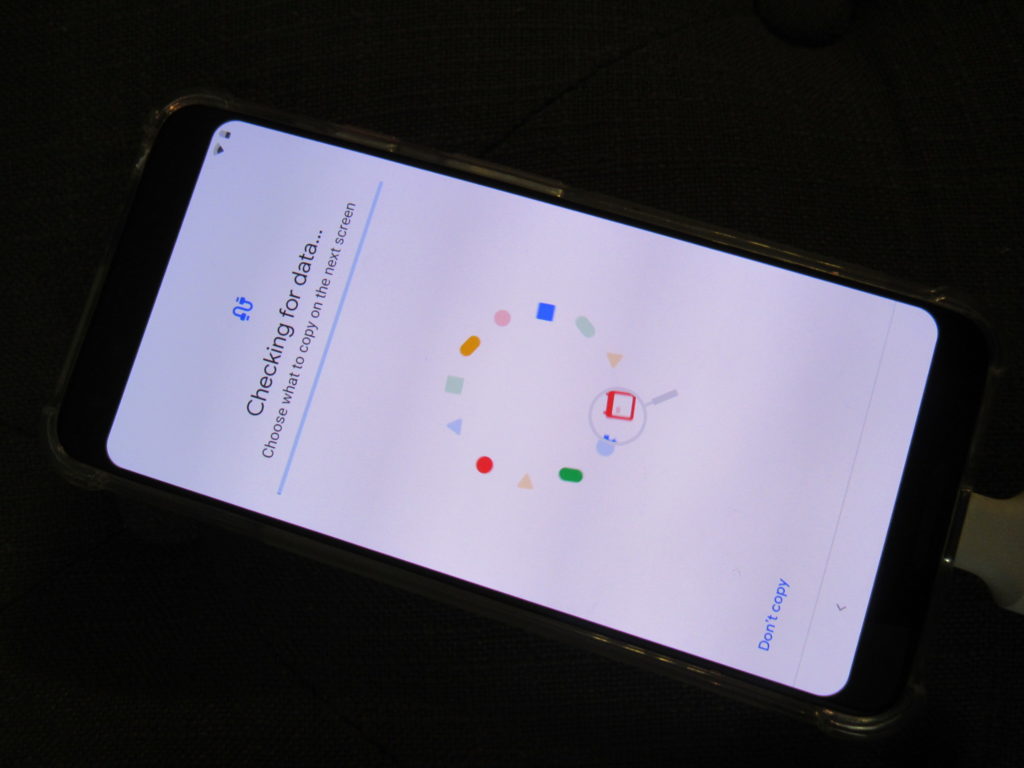
The only glitch I ran into is that some of my contacts were lost in the transfer process, but it appeared to have been recently added contacts only. Not a huge deal, but could be annoying if you just made a whole lot of new friends and suddenly have a whole bunch of random numbers in your phone with no names attached!
There were also a few apps that don’t carry over for Android devices. The apps that I missed the most were Overcast (for podcasts) and Carve (a purchased video editing app that I used a ton). I’m sure I’ll find replacements but didn’t really want to have to.
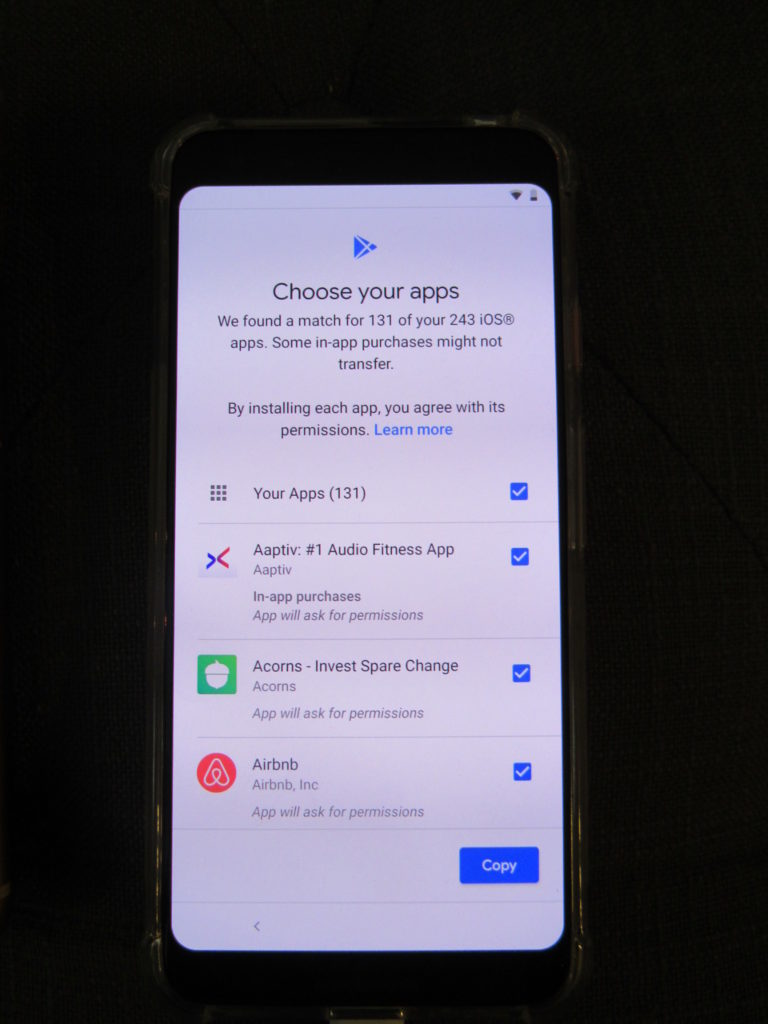
And some apps like Nest, IGTV, Lightroom, and ironically, Google Sheets, are available for both iPhone and Android, but still didn’t transfer over automatically – I had to download them from the Google Play Store, which comes pre-installed on the Pixel phone.
Also, it’s worth noting that my apps transferred over in alphabetical order, but not in the groupings like “Fitness” and “Finance” that I had created on my old Phone. It does take a bit of time to reorganize your apps in the same groupings again on your home screen.
I was expecting, since I save my passwords with Google password manager, that those passwords would automatically populate when I started logging in to new apps and websites on the new phone. I was wrong. You will have to enter your password again on everything, which can take a bit of time as well.
After the transfer, it takes up to two days for your phone number to transfer to the new phone, though in my case, it took about twenty minutes once I entered the correct PIN for my old phone’s account. I originally entered the wrong one and didn’t realize it until a day later when I happened to check the Google Fi site again.
A month of using the phone… what I love and what I hate
Pros
Camera

The camera obviously is what I love most about this phone. It takes the sharpest photos I’ve seen from a smartphone, and I love that the portrait mode that blurs the background of photos and gives you both the un-blurred and blurred photo options to choose from when editing. It’s hard to see in the above photo taken with a low-quality camera, but you can see that images are brighter and have more detail.
The phone also includes free Google Photos storage, so I can get rid of that monthly iCloud subscription!
Google Apps
Being a Google phone, Google apps (Gmail, Sheets Docs, Drive) work flawlessly on this phone. I felt like using them on my iPhone was a little clunky.
Speed
In general, the phone is just faster. My old phone was… well… old, so anything new would be faster, but I appreciate not having lag times when opening apps or googling things.
Cons
Selection
Selecting anything with a finger is kind of a nightmare. It seems like the area I should be pressing to select a certain area on the screen is maybe a millimeter higher than what I was used to on the iPhone, so I constantly press the wrong line or button on pages, which is frustrating. I’m hoping this is something I’ll eventually adapt to as I keep using this phone.
No iMessage
Not having iMessage for day-to-day use now isn’t a big deal, but any links and contact information that was sent to me using iMessage has disappeared in my text history, so I can’t go back and reference them on my phone. I do still have iMessage on my computer, so if I really need to see those things, I could access it that way, but haven’t yet felt the need to take that extra step.
Size

This is my fault – I really should have ordered the Pixel 3 XL instead of the Pixel 3. I thought I wouldn’t miss the tiny bit of screen size I’d lose from the iPhone 6s Plus, but I think about the fact that I wish I had a bigger screen every single day I use this phone. I also wonder if the selection and typing issues I have had are as a result of the screen size rather than the UI. If I’m still annoyed by the size in about 6 months or so, I may just trade this phone in for the larger Pixel 3 XL.
Battery
I was expecting to get a full day of normal use from a full charge but was disappointed to find the battery lasts through just a little more than an 8-hour workday. I know I can always mess with the settings, brightness, etc, to help increase battery life but I didn’t want to have this worry with that sort of thing with a new phone. I still feel like I need to carry a power bank around with me as I did for the past year and a half with my aging iPhone.
Overall Thoughts
After the trade-in credit and special Black Friday promotions I received on the Pixel 3 with Google Fi service, the cost for the Pixel 3 to me was only $250. At the time, I was also considering the (then new) iPhone XR, which started at $1000 with no promotions. Considering the price and the capabilities of both phones, at least giving the Pixel 3 a shot was a no-brainer.





2 comments
Thank you so much for the very helpful review. I am now looking up 3XL as well. Like you I have a 6s and looking to buy my next phone and my priority is great pictures, especially at night.
USB Type C is not a proprietary fitting. Its eventually going to replace USB A in all applications. I agree it was strange a USB A to C cable wasn’t included, since it was with the Pixel 1 and 2, however; its showing up on more and more devices. Even Macbooks have dropped all their USB A ports in favor of Type C ports.